29 Nov Museum of Plastic Age: Work In Progress
Posted at 09:18h
in 2017 Fall Computational Media, 2017 Fall Physical Computing, Art, Exhibition, Interaction, ITP life, Multimedia, Work in Porgress
0 Comments
Museum of Plastic Age is a future exhibit of mysterious artifacts from the 21st century. By controlling the two knobs on the box, people can toggle between artifacts, access illustrations of different views, and watch short documentaries about the life in the Plastic Age.
This blog post is a work in progress report, mostly in pictures.

Prototype with cardboard:
- A black acrylic board will replace the cardboard.
- Transparent plastic cases will be on top of the board to house the artifacts.
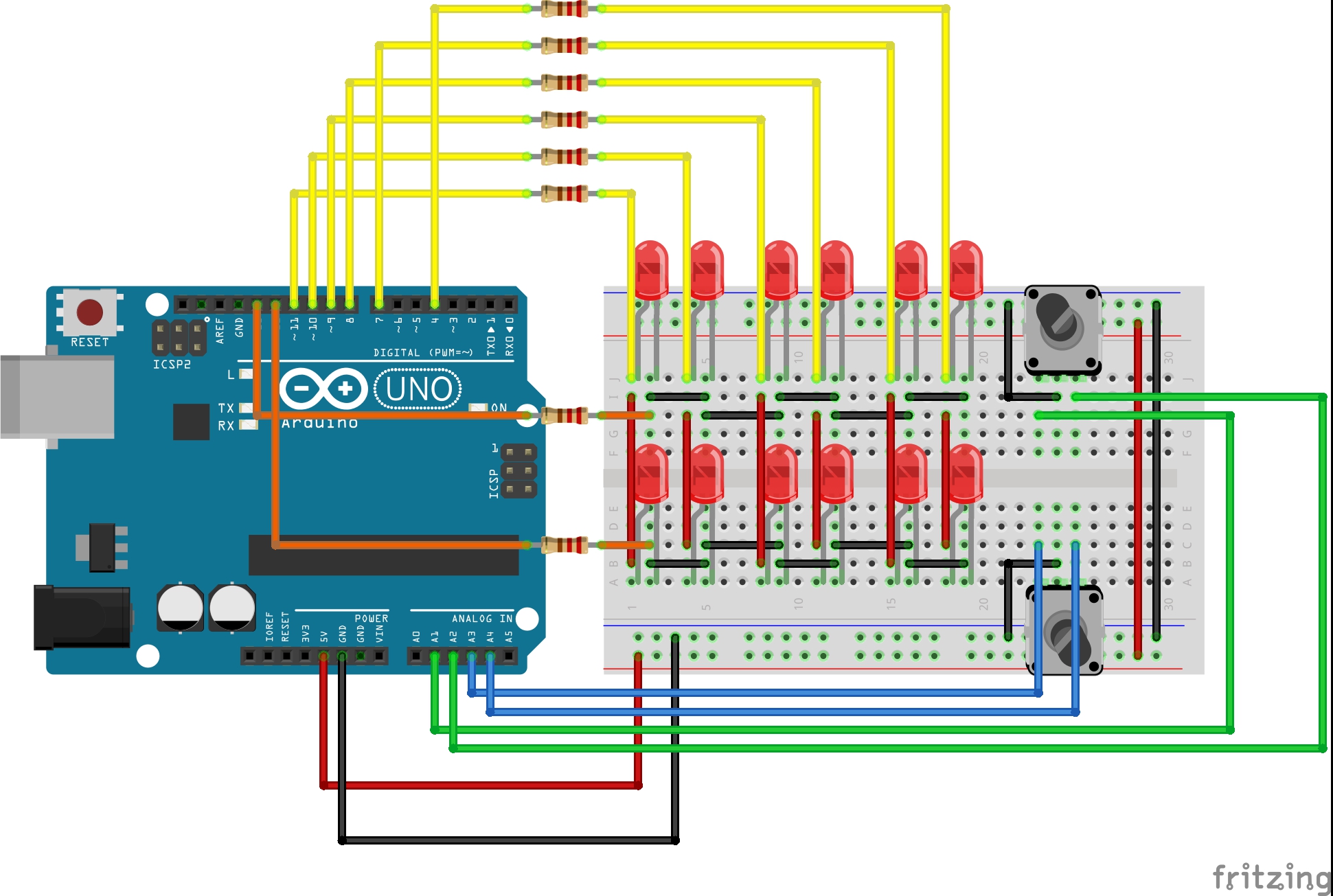 Simplified Breadboard Layout:
Simplified Breadboard Layout:
- The actual rotary encoder I’m using on Pin A1 and A2 is with an RGB LED and a push button, which are not shown in the simplified version below. The LED’s green and red pins are connected to Pulse Width Modulation pins 6 and 5. The button is connected to A0.
- I also added an indicator LED to pin 3 in to show that the box is powered. I may need to add more to better illuminate the knobs.
- Two very useful things I learnt with this project: LED Row Column Scanning and Rotary Encoders! I’m writing these down here in case I forget about them in the future.
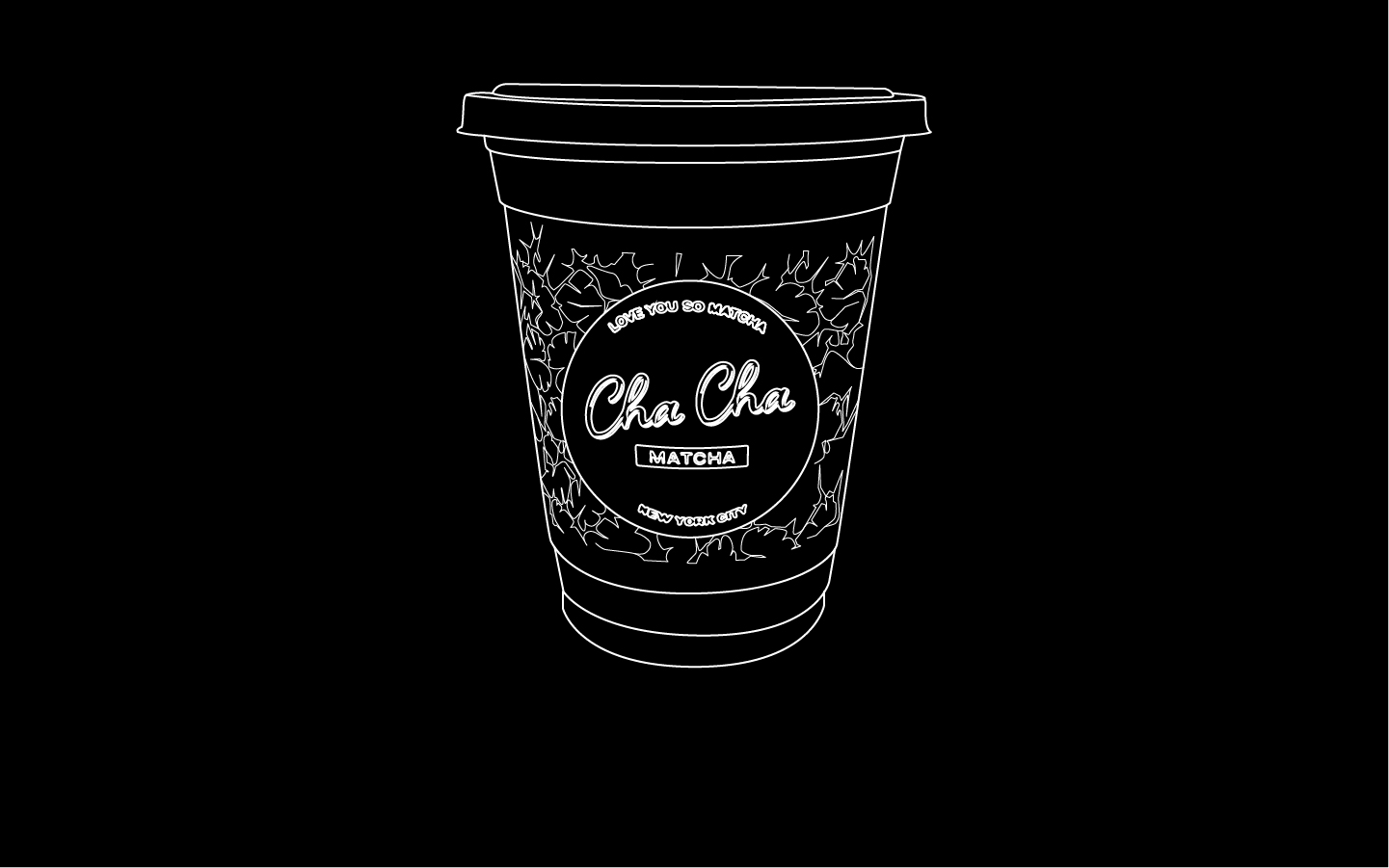
Content Development:
- I made 12 digital illustrations and 3 two-minute videos for the 3 artifacts.
- When making the videos, my aim was to make the content intriguing for each object, have an element of surprise for each piece while maintaining a little bit of reality. I want the future archaeologist to go wrong on speculating the functions of these objects, but not too wrong.
- Another important factor driving my content development is how I can tell a story in a non-linear way. With each illustration, each video, the viewer can get a piece of the puzzle. I want to put enough into each piece to keep the viewer interested, but not give away too much so the viewer can keep exploring.
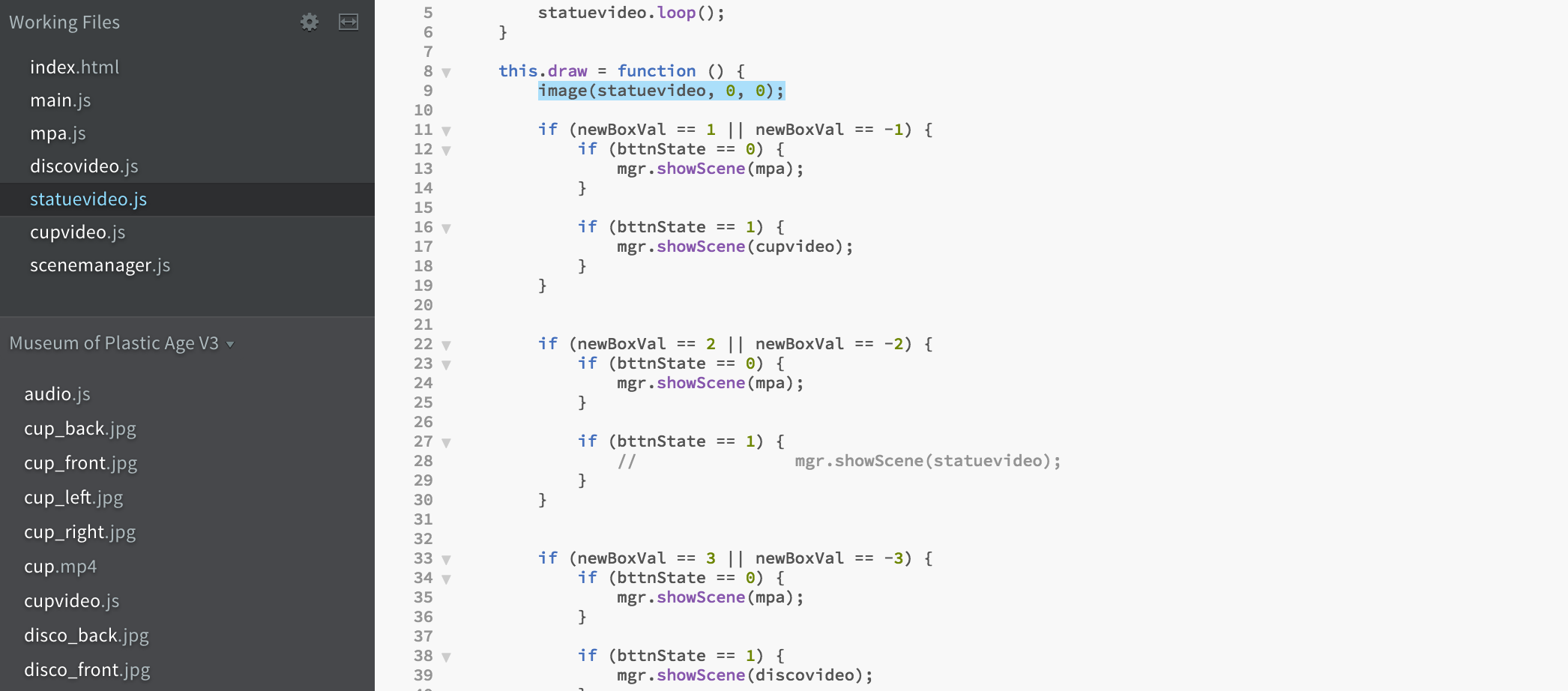
Debugging P5 Code:
- I imported the videos into my p5 code and found them not working. They would play for 3 seconds and them pause, and play for another few seconds before pausing again. Videos play very well if they are in a brand new sketch, but appear choppy when they are on top of other background functions.
- In order to have the videos play in “clean” sketches, I used the Scene Manager Library to jump to new scenes/sketches when the button is pressed. And it worked!
Next Steps:
- More user testing
- Finalize design for the board
- Laser cut acrylic panel according to design
- Attach plastic cases and artifacts to the box
- Possibly cover parts of the cases so light and better reflect back to the artifacts
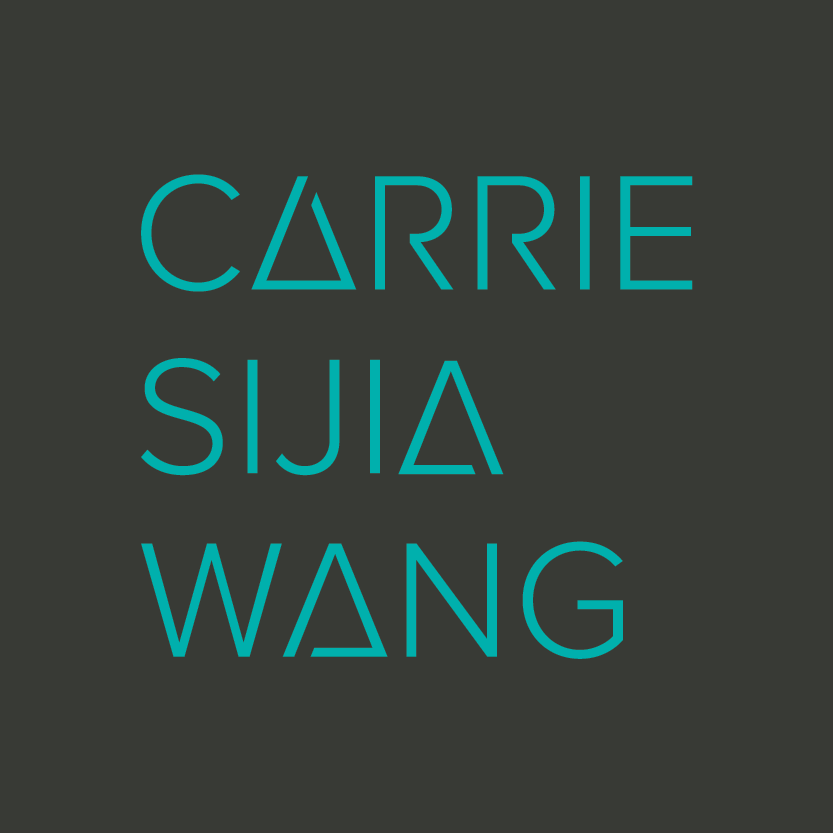
No Comments