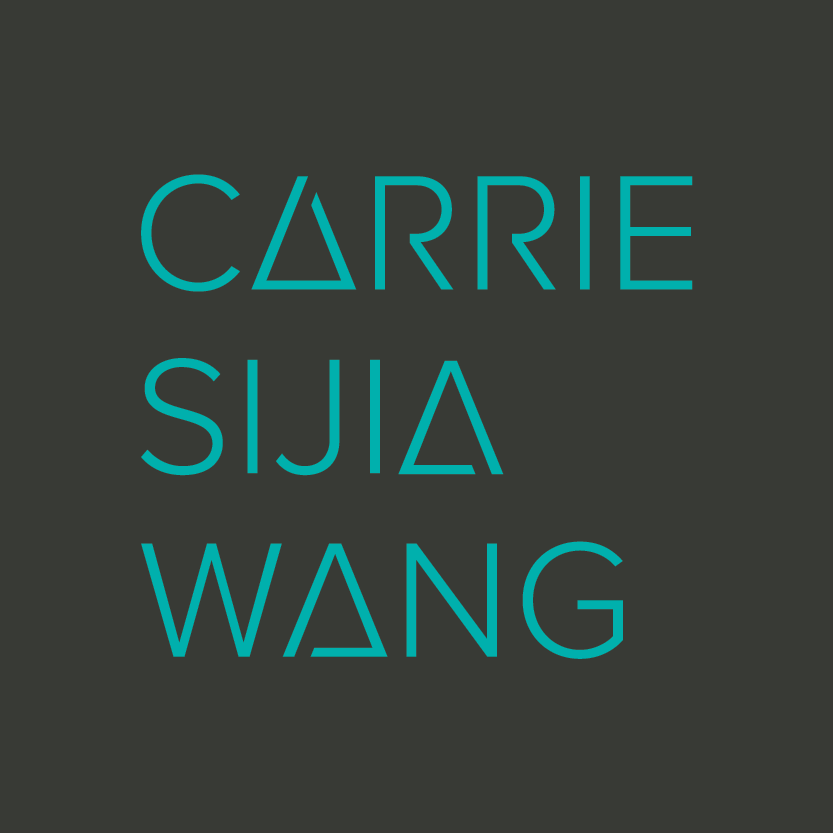Who are we talking to when we talk to AI?
A Workshop Designed by Carrie Sijia Wang
In this artist-led workshop, participants will work together to form knowledge about the risks and challenges of conversational AI, and imagine what AI chatbots could be like in a Utopian world. We will use ChatGPT as an example to ask these questions—Who is AI made for? Whose values does it represent? The participants will then be asked to mock up their own “ideal AI” that represents the values of their community, using a simple chatbot making template provided by the artist.
Tools, Inspirations, & Resources
Tools we will use in the workshop
P5.JS WEB EDITOR
A web editor for p5.js, an open source JavaScript library with the goal of making coding accessible to artists, designers, educators, and beginners. Sign up for an account here: https://editor.p5js.org/signup
RIVESCRIPT
A free, simple scripting language for chatbots with a friendly, easy to learn syntax. Learn more about RiveScript here: https://www.rivescript.com/docs/tutorial
Research Resources
Challenges With AI (part of Mozilla’s white paper on challenges and opportunities in the AI era)
AI could replace equivalent of 300 million jobs – report
The Difference Between Artificial Intelligence, Machine Learning and Deep Learning
Inspirations
The project was conceptualized during my fellowship at More Art, and has been inspired by the organization’s beliefs and methods.
The project’s approach is inspired by Pablo Helguera’s book Education for Socially Engaged Art.
Artistic projects that inspired some of the activities in this workshop:
Not the Only One – Stephanie Dinkins
Draw What You Think Alexa Looks Like – Melanie Hoff
What are we doing in this workshop?
01 – Introductions
Introduce ourselves.
Use one sentence to describe AI in your own words. What’s the first thing that comes to mind when you think of AI?
02 – Overview
What is an AI-driven language model?
Who develops these models? Who has the resources?
Why are they developed?
How are they developed?
What are the risks and challenges?
03 – Making a Profile for ChatGPT
Spend about 15 minutes talking with ChatGPT. Create a profile for ChatGPT:
If ChatGPT were a person, what would they be like? What’s their gender, race, age, place of origin, level of education, socioeconomic status, political stance, etc.?
Would this person feel familiar and trustworthy? Would they represent you and your community’s point of view?
Share your findings with the group.
04 – Who do you WANT to talk to when you talk to AI?
In an ideal world, where you could easily create an AI language model that represents the values of your community, what would that AI be like?
Use your imagination, write a short conversation between you and your IDEAL AI chatbot.
Turn what you wrote into an interactive chatbot:
01 – Create a free account with the p5 web editor.
02 – Log in to your p5 account.
03 – Copy, duplicate, and save this Ideal Chatbot Template (Link TBC).
04 – Put your writing at the bottom of the bot.txt file following this format:
+ what the human says in all lowercase letters and with no punctuations
– What the chatbot says in return.
05 – Share your chatbot with the group.
05 – Documentation
If you would like to be part of the workshop’s documentation, let’s screen record your conversation with the chatbot you created!
More RiveScript Commands for Making Your Chatbot
Important: In RiveScript, triggers are ALWAYS lowercased & without punctuations.
Simple Trigger and Response:
+ trigger (what the human says, has to be lowercased and with no punctuations)
– response (what the chatbot says)
– alternative response (the program will randomly select from the responses)
Keyword Triggers:
+ [*] keyword or phrase [*]
– The chatbot will give this response as long as the trigger includes the keyword or phrase.
Alternative Triggers:
+ (trigger one|trigger two| trigger three)
– The chatbot will give this response if any of the three triggers above were said.
Catchall Trigger – something the chatbot says when no other triggers were matched:
+ *
– catchall response
Wildcard – a way for the chatbot to fill in the blanks and respond with something the human said:
+ my name is *
– Hi <star>! How are you?