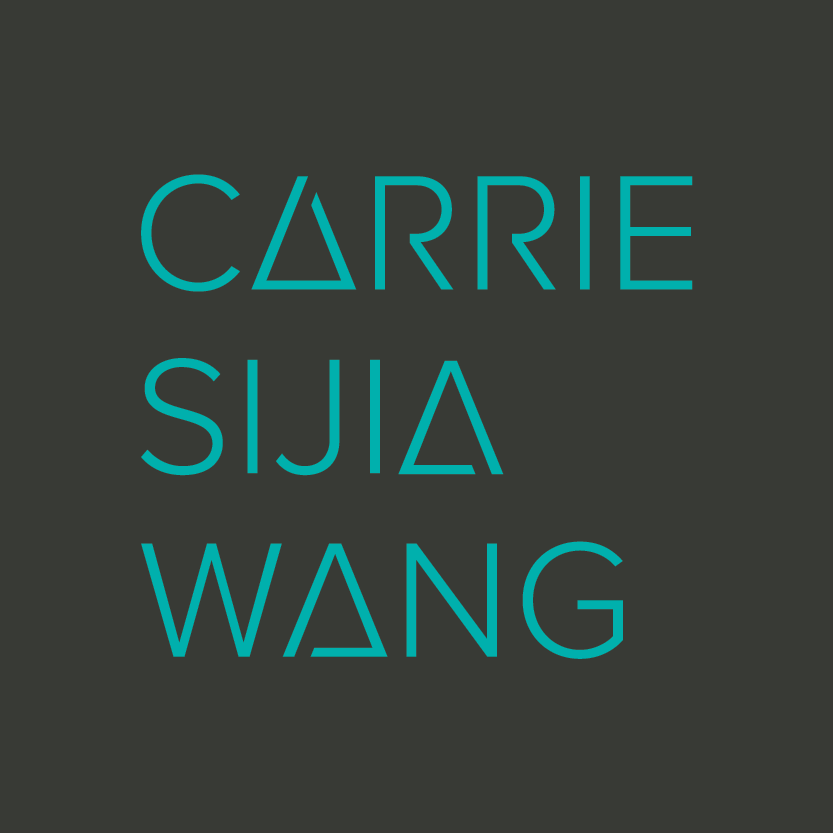Live! ITP
NYU ITP, Spring 2024 // Instructor: Carrie Sijia Wang
Class Information & Quick Links:
Time: Mondays, 6:00 – 8:30pm
Location: 370 Jay St., 409
Instructor: Carrie Wang / [email protected] / Office Hour Signup
About
Description
This course focuses on designing, developing and delivering multimedia live performances via a virtual platform. The class will have an emphasis on experimenting with different possibilities of virtual performances, pushing the boundaries of the performative medium, and using emerging technologies to create experiences that allow for the unfolding of engaging narratives, and/or generate compelling visuals in real time.
We will look at various examples of both online and offline performances, explore how we can apply the technologies we have learned to design performative systems, and discuss methods we can use to make our performances more engaging.
Students will practice quickly coming up with ideas and performing in class. A few weeks into the course, students will propose final project ideas and then develop the performances in the following weeks with support from the instructor. The class will culminate in a virtual event featuring solo and/or group performances by the students.
Evaluation
Grades will be determined according to this criteria:
- Participation and Attendance 40%
- Homework Assignments 20%
- Final Project Development and Execution 40%
Attendance
Attendance is mandatory. Please email your instructor if you are going to miss a class. Two unexcused absences is cause for failing the class. An unexcused lateness of 10 minutes or more is equivalent to 1/2 of an absence.
ITP/IMA Code of Conduct
ITP/IMA is a community whose mission is to explore the imaginative uses of emerging technologies — to make people’s lives safer, more just, more beautiful, more meaningful, and more fun. We pledge to act and interact in ways that contribute to an open, welcoming, diverse, inclusive, and healthy community (excerpt from ITP/IMA Code of Conduct).
This course is committed to providing an inclusive, welcoming, and harassment-free space for everyone in our community. Harassment or discrimination in any form will not be tolerated, and this applies to any interactions and content.
Statement on Title IX
Tisch School of the Arts is dedicated to providing its students with a learning environment that is rigorous, respectful, supportive and nurturing so that they can engage in the free exchange of ideas and commit themselves fully to the study of their discipline. To that end Tisch is committed to enforcing University policies prohibiting all forms of sexual misconduct as well as discrimination on the basis of sex and gender. Detailed information regarding these policies and the resources that are available to students through the Title IX office can be found by using the following link: Title IX at NYU.
Accessibility & Wellness
Academic accommodations are available for students with documented disabilities. Please contact the Moses Center for Students with Disabilities at 212-998-4980 for further information.
24/7 Mental / Physical Health, Wellness, Counseling, and Crisis Response resources can be accessed via Wellness Exchange online or by phone at the 24/7 hotline at (212) 443-9999
More detailed for medical, wellness, counseling and crisis response resources see here:
https://www.nyu.edu/students/health-and-wellness.html
For emergency response:
dial 911 for NYC Medical, Fire, or Police
NYU Campus Safety at (212) 998-2222 to report the emergency
For more emergency and urgent NYU resources:
https://www.nyu.edu/students/health-and-wellness/wellness-exchange/emergencies.html
Academic Integrity & Statement Principle
Excerpt from the NYU Tisch School of the Arts Policies and Procedures Handbook, please read the full text for additional information:
The core of the educational experience at the Tisch School of the Arts is the creation of original academic and artistic work by students for the critical review of faculty members. It is therefore of the utmost importance that students at all times provide their instructors with an accurate sense of their current abilities and knowledge in order to receive appropriate construc- tive criticism and advice. Any attempt to evade that essential, transparent transaction between instructor and student through plagiarism or cheating is educationally self-defeating and a grave violation of Tisch School of the Arts community standards.
Plagiarism is presenting someone else’s original work as if it were your own. More specifically, plagiarism is to present as your own: a sequence of words quoted without quotation marks, a paraphrased passage from another writer’s work, ideas, sound recordings, computer data, or images composed or created by someone else.
Students are expected to build their own work on that of other people, just as professional artists, scholars, and writers do. Giving credit to the creator of the work you are incorporating into your own work is an act of integrity; plagiarism, on the other hand, is a form of fraud.
Use of Free and Open Source Materials Including Code
You must cite the source (link to) of any material/code you use with the exception of examples specifically provided by the instructor or demonstrated for the course. Please note the following additional expectations and guidelines:
- Check the license. When using others’ code, pay attention to the license under which it has been released, and be certain to fulfill the terms and requirements of those licenses. Descriptions of common licenses, and their requirements, can be found at choosealicense.com. Some licenses may require permission. If you are confused or aren’t sure how to credit code, ask one of the course instructors and make your best good faith effort. Not properly citing code sources is grounds for receiving a 0 on an assignment.
- Use of code libraries. The use of general, repurposable libraries is strongly encouraged. The people who developed and contributed these components to the community worked hard, often for no pay; acknowledge them by citing their name and linking to their repository.
- Be careful. It sometimes happens that an artist places the entire source code for their sketch or artwork online, as a resource from which others can learn. Assignments professors give in new media arts courses are often similar; you may also discover the work of a student in some other class or school, who has posted code for a project which responds to a similar assignment. You should probably avoid this code. At the very least, you should be careful about approaching such code for possible re-use. If it is necessary to do so, it is best to extract components that solve a specific technical problem, rather than those parts which operate to create a poetic experience. Your challenge, if and/or when you work with others’ code, is to make it your own. It should be clear that downloading an artwork from someone’s p5 account or GitHub and simply changing the colors would be disgracefully lazy. And doing so without proper citation would be outright plagiarism.
- This statement is adapted from Dan Shiffman’s Code! Course (Spring 2020) at New York University and Golan Levin’s Interactivity and Computation Course (Fall 2018) at Carnegie Mellon University.
Schedule
Week 1: Text and Language
01/22
In Class:
- Introductions
- Class Overview
- Examples: Language + Text
- Introduction to OBS
- In Class Performance: Performing Text
Homework: Stream Something
- Create a Twitch account and stream something.
Test out both video and audio.
On a separate device, check to make sure your microphone sound AND desktop sound can be heard on Twitch without feedback.
Post a screenshot of your livestream here. - See how to save and download your Twitch Streams.
Week 2: Video and Audio
01/29
In Class:
- Examples: Media
- Performance Critique
- More OBS
- In Class Performance: An Emotional Arc
Homework: Watch a Performance
- Watch a performance or its documentation (live streamed or not). Write about it on your blog and post the link here. Tell us what it is, how you felt as an audience, and what you think of the piece in terms of content, form, performance, and technologies used. We’ll share these in class next week.
- A few places to look for relevant work:
Week 3: Time and Space
02/05
In Class:
- Share What You Watched
- Examples: Time & Space & Connection
- Tools for Network Performance
- In Class Performance: Connection
Homework 01: Experiments with Time and Space
- Inspired by the examples shown in class, livestream a performance on Twitch that experiments with the idea of time and/or space. Below are some ideas to try out:
- Livestream something for a long period of time.
- Livestream something for a super short amount of time at a regular interval.
- Perform a ritual with a timed schedule.
- Stream from a space, or perspective that’s usually not given attention to.
- Make your desktop a stage and tell a story using the affordances on the interface.
- Anything else that experiments with the idea of time and/or space.
- Once you decide when and where you’ll perform, invite us all to your performance by posting your schedule and link to the homework submissions doc at least a day before your performance. (Feel free to also invite people from outside of class.)
- Document your livestream in video, screenshots, etc.. Post a link to your documentation in our homework submissions doc. Share with us in class next week your idea, process, results, and reflections.
- Everyone should go to at least two of your classmates’ online performances.
Homework 02: Bring Objects & Materials for Object Theater Next Week
For next week’s in-class workshop, we will make a performance inspired by Object Theater. Bring some small objects you like to class (they’ll be used as “characters” in the performance.
Week 4: Body and Object
02/12
In Class:
- Share Thoughts About Livestream
- Examples: Body & Object
- Elements of Object Theater
- In Class Performance: Object Theater
Homework: Final Performance Pitch
See Final Project Assignment here.
Consolidate your ideas into a final project pitch presentation and add your presentation slides to this folder. Be prepared to share your pitch with the class. Make sure you include the following in your pitch:
- What is your performance? / Elevator Pitch
- What will the audience see? / Form + Content
- Why do you want to create this piece? / Intention
- Are you inspired by any previous performance or other art projects? / References/Inspiration
- How are you going to make this performance? / Process and Technology
- What’s your plan for next steps? / Timeline
- Raise at least one question for the group.
Week 5: Final Project Pitch and Workshop
02/26
In Class:
- Event Notes
- Pitch Presentations
- 1:1 Meetings & Tech Notes
- Free Writing
Homework: Get Ready to Rehearse
01. Keep working on your performance. Rehearse on your own and record your rehearsal.
We will have an in-class rehearsal next week. Get ready to perform in front of the class. The piece should be 9o% complete by the time of rehearsal next week.
02. Complete the Performance Schedule and Description sheet with a livestream link, a project title and a one-sentence description.
Week 6: Rehearsal and Feedback
03/04
In Class:
- Rehearsal: Zoom Link
- Summary & Next Steps
Homework: Get Ready to Stream
- Record a backup video
- Double check your tech list (think about what could go wrong and plan for those scenarios)
- Rehearse rehearse rehearse
- Get the word out there
Week 7: Final Performance
03/11
FINAL PERFORMANCE CLASS FOLDER
BACKSTAGE FOR TECH CHECK: ZOOM LINK