05 Oct First Arduino Project WIP II
My first Arduino project, coded “LW” (short for Last Words, before I come up with a proper name), will be an interactive installation allowing the participant to witness the last moment of a fictional character from a film. The experience will be highly symbolic. The character’s death will be represented by a light that turns on and off, and a robotic voice uttering the last words.
Last week I made some significant progress.
Here is a video that shows what I’ve got so far:
First Arduino Project WIP II from Carrie Sijia Wang on Vimeo.
Got a Light?
The most important visual element of this piece would be the light. I want something of simple, minimal design, but with a vintage touch.
I decided to go with a table lamp, which would be easy to install in any environment, and would look natural (it’s a common household item), and yet not natural (with its minimal design and deliberate placement).
I bought a vintage looking LED light bulb online, which is perfect because LED lights are more durable and better energy savers. Then I combined the light bulb with a beautiful vintage light fixture I bought on Etsy.

Wiring it up!
Instead of making my own relay, I used a powerswitch tail I bought on Adafruit. Here is the link to the product: https://www.adafruit.com/products/268
I connected the powerswitch tail, one end to the lamp, the other end to Arduino, three separate wires run into Arduino’s power, ground and pin 19.
I soldered a speaker to my wave shield. Then I wired up the small circuit with the distance sensor (HC-SR04 range finder) occupying pin 14 (trig) and pin 16 (echo)
I also bought a battery for Arduino so I don’t have to have it connected to my laptop all the time.
Code
I also got the code to work the way I wanted. The following sketch tells Arduino to run the subroutine “LW” when something is within 10cm of the distance sensor. In the subroutine, the lamp turns on, a random sound file is played, then the light turns off.
#include
#include
#include <avr/pgmspace.h>
#include "WaveUtil.h"
#include "WaveHC.h"
SdReader card; // This object holds the information for the card
FatVolume vol; // This holds the information for the partition on the card
FatReader root; // This holds the information for the filesystem on the card
FatReader f; // This holds the information for the file we're play
WaveHC wave; // This is the only wave (audio) object, since we will only play one at a time
uint8_t dirLevel; // indent level for file/dir names (for prettyprinting)
dir_t dirBuf; // buffer for directory reads
/*
* Define macro to put error messages in flash memory
*/
#define error(msg) error_P(PSTR(msg))
#define trigPin 14
#define echoPin 16
#define CLOSECIRCUIT 19
long randNumber;
void setup() {
Serial.begin(9600); // set up Serial library at 9600 bps
Serial.println(F("Wave test!"));
pinMode(2, OUTPUT);
pinMode(3, OUTPUT);
pinMode(4, OUTPUT);
pinMode(5, OUTPUT);
pinMode(trigPin, OUTPUT);
pinMode(echoPin, INPUT);
pinMode(CLOSECIRCUIT, OUTPUT);
putstring_nl("\nWave test!"); // say we woke up!
putstring("Free RAM: "); // This can help with debugging, running out of RAM is bad
Serial.println(FreeRam());
// if (!card.init(true)) { //play with 4 MHz spi if 8MHz isn't working for you
if (!card.init()) { //play with 8 MHz spi (default faster!)
putstring_nl("Card init. failed!"); // Something went wrong, lets print out why
while (1); // then 'halt' - do nothing!
}
// enable optimize read - some cards may timeout. Disable if you're having problems
card.partialBlockRead(true);
// Now we will look for a FAT partition!
uint8_t part;
for (part = 0; part < 5; part++) { // we have up to 5 slots to look in
if (vol.init(card, part))
break; // we found one, lets bail
}
if (part == 5) { // if we ended up not finding one :(
Serial.println(F("No valid FAT partition!")); // Something went wrong, lets print out why
}
// Lets tell the user about what we found
putstring("Using partition ");
Serial.print(part, DEC);
Serial.print(F(", type is FAT"));
Serial.println(vol.fatType(), DEC); // FAT16 or FAT32?
// Try to open the root directory
if (!root.openRoot(vol)) {
Serial.println(F("Can't open root dir!")); // Something went wrong,
}
// Whew! We got past the tough parts.
Serial.println(F("Files found (* = fragmented):"));
// Print out all of the files in all the directories.
root.ls(LS_R | LS_FLAG_FRAGMENTED);
randomSeed(analogRead(1));
}
void loop ()
{
int duration, distance;
digitalWrite(trigPin, HIGH);
delayMicroseconds (500);
digitalWrite(trigPin, LOW);
duration = pulseIn(echoPin, HIGH);
distance = (duration/2) / 29.1;
Serial.print (distance);
Serial.println("cm");
delay(500);
if (distance < 10)
{
LW ();
}
}
void LW()
{
digitalWrite(CLOSECIRCUIT, LOW);
randNumber = random(1,5);
Serial.println(randNumber);
delay (2000);
if (randNumber == 1)
{
playcomplete("LW1.WAV");
}
else if (randNumber == 2)
{
playcomplete ("LW2.WAV");
}
else if (randNumber == 3)
{
playcomplete ("LW3.WAV");
}
else if (randNumber == 4)
{
playcomplete ("LW4.WAV");
}
else if (randNumber == 5)
{
playcomplete ("LW5.WAV");
}
delay (1000);
digitalWrite(CLOSECIRCUIT, HIGH);
delay (10000);
}
// Plays a full file from beginning to end with no pause.
void playcomplete(char *name) {
// call our helper to find and play this name
playfile(name);
while (wave.isplaying) {
// do nothing while its playing
}
// now its done playing
}
void playfile(char *name) {
// see if the wave object is currently doing something
if (wave.isplaying) {// already playing something, so stop it!
wave.stop(); // stop it
}
// look in the root directory and open the file
if (!f.open(root, name)) {
putstring("Couldn't open file "); Serial.print(name); return;
}
// OK read the file and turn it into a wave object
if (!wave.create(f)) {
putstring_nl("Not a valid WAV"); return;
}
// ok time to play! start playback
wave.play();
}
}
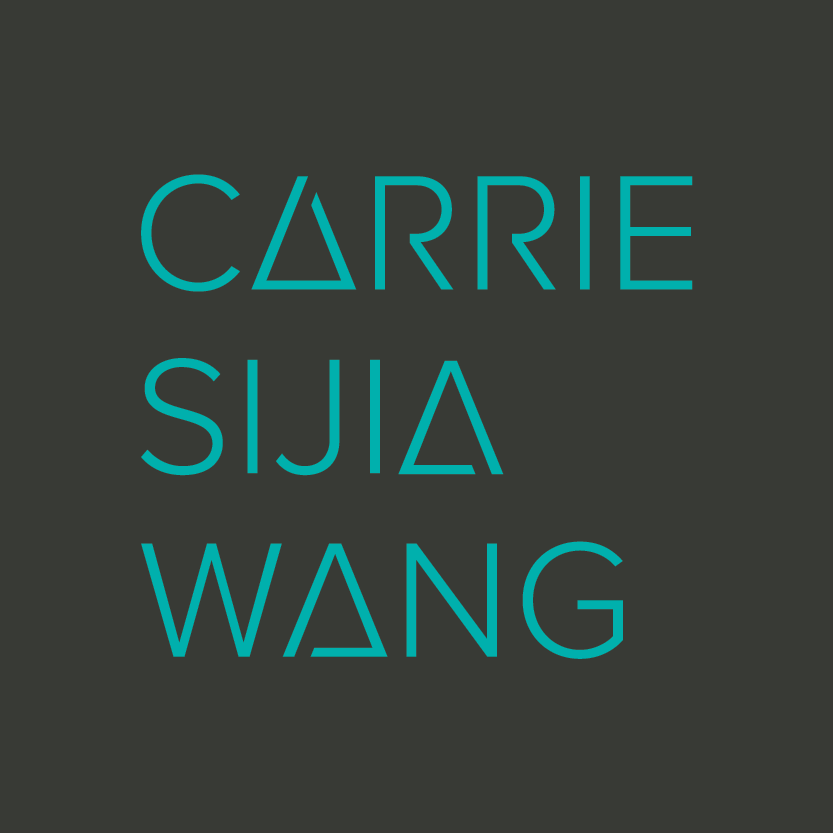
No Comments